
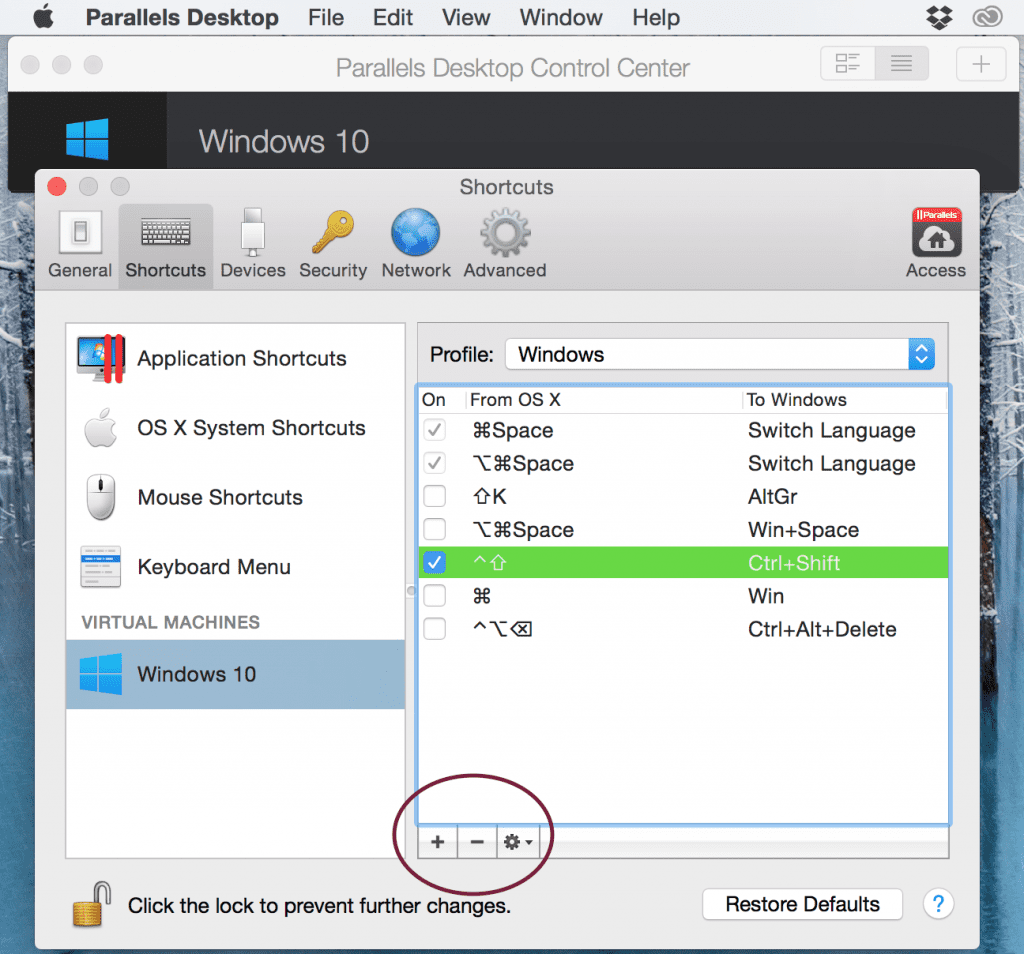
- #Parallels desktop 14 bypass password on windows 10 for mac#
- #Parallels desktop 14 bypass password on windows 10 windows 10#
- #Parallels desktop 14 bypass password on windows 10 pro#
Allows operation of two operating systems, simultaneously, without the need to reboot. Fast performance than the Parallels Desktop’s previous versions. The operation was successfully completed. High and strong integration with multiple guest operating systems. You should see the following: Authentication tokens updated successfully. Please see the example below: prlctl set 3e21f02b-9d52-4ebe-a079-675dc822d723 -userpasswd parallels:123 Now you will have something like: prlctl set 3e21f02b-9d52-4ebe-a079-675dc822d723 -userpasswdĪdd username (your actual Windows user account name retrieved at step 6), colon, and a new password (do not add space between username, colon and password). So in our example the user name is "parallels"Ĭopy-paste the UUID number from step 3 again, add space and then type -userpasswd You will see output similar to this: User accounts for \\ So now you will have something similar to this: prlctl exec 3e21f02b-9d52-4ebe-a079-675dc822d723 net user You should then navigate to the 'Advanced Options'. To do so, simply follow these steps: Step 1: You need to restart your computer and then press F8 so that you can enter 'Safe Mode'.
#Parallels desktop 14 bypass password on windows 10 windows 10#
Check by clicking 'Users must enter a user name. Another popular method to bypass a Windows 10 Login Screen with password is to use the Command Prompt. Select the User account you are using under the User tab. Photo Vault Password Bypass will sometimes glitch and take you a long time to try different solutions. Type netplwiz into the Run bar and hit Enter. Once Save Reset You PC/Laptop Automatic Boot You. (3e21f02b-9d52-4ebe-a079-675dc822d723 in the example) and paste it at the end of the "prlctl exec" command (do not forget that there should be a space between "exec" and UUID number), then add space, type the following: net user Uncheck 'Users must enter a user name and password to use this computer'. running - Windows 7Ĭopy and paste the following command into Terminal window and add space: prlctl execĬopy the UUID from the output of the step 3. The output should look similar to the following: UUID STATUS IP_ADDR NAME

#Parallels desktop 14 bypass password on windows 10 pro#
To learn more about the differences between the editions please refer to this article: What is the difference between Standard and Pro Edition of Parallels Desktop for Mac? If you are using Parallels Desktop Standard edition, visit KB117557
#Parallels desktop 14 bypass password on windows 10 for mac#
NOTE: The instructions below are applicable to the Pro Edition of Parallels Desktop for Mac only. NOTE: if you need to reset password for Microsoft account, refer to this page: Forgotten password and other sign-in problems Cause I cannot log in to Windows virtual machine and I want to reset local user account password.Parallels Support team will not apply the below instructions at any circumstances.

Resetting Windows password may violate privacy and can be used at user's own responsibility.


 0 kommentar(er)
0 kommentar(er)
